


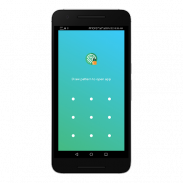
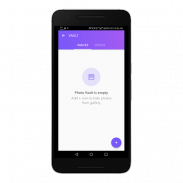

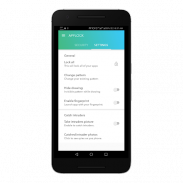
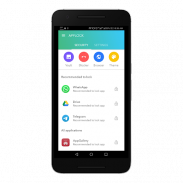
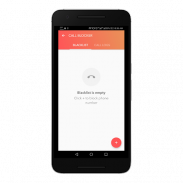
SafeBox

SafeBox介绍
☞ SafeBox - can lock Facebook, WhatsApp, Gallery, Messenger, Snapchat, Instagram, SMS, Contacts, Gmail, Settings, incoming calls and any app you choose. Prevent unauthorized access and guard privacy. Ensure security.
☞ SafeBox - can hide pictures and videos. Hidden pictures and videos are vanished from Gallery and only visible in the photo and video vault. Protect private memories easily. No pin, no way.
☞SafeBox - has random keyboard and invisible pattern lock. No more worry people may peep the pin or pattern. More safe!
★ With SafeBox - you will:
Never worry about parents check your Snapchat, Musical.ly!
Never worry about friends borrow your phone to play games with mobile data again!
Never worry about a workmate gets your phone to look the gallery again!
Never worry about someone reads private data in your apps again!
Never worry about kids mess up Settings, send wrong messages, paying games again!
---Features---
• Lock apps with password, pattern, or fingerprint lock.
• Vault: hide pictures and videos
• Well-designed Themes
• Incognito browser: no history record
• Intruder Selfie: take photos of invaders.
• Customized background, select a favorite picture
• Customized Profiles: set different locked app groups
• Time Lock: auto-lock/unlock according to time
• Advanced Protection: prevent SafeBox - being killed by task killer
• Force stopped cover
• Quick lock switch: Lock/unlock in notification bar
• Lock incoming calls
• Lock system settings to prevent a mess by kids
• Allow a brief exit: no need password, pattern, fingerprint again within set time
• Prevent uninstalling apps
• Low memory usage.
• Power saving mode
SafeBox - uses the Device Administrator permission.
To enable Advanced Protection, please activate Safe Box - AppLock as "device administrator". It's only used for preventing intruders uninstalling Safe Box - AppLock.
SafeBox - uses Accessibility service.
To enable Power saving mode, please allow Accessibility services. The service is only used to remind users with disabilities to unlock apps, and reduce battery usage.
Please be assured that SafeBox - will never use these permissions to access your private data.
Feel free to send your feedback to us! codegenix@gmail.com
Official account
Facebook: http://www.facebook.com/codegenix
☞SafeBox-可以锁定Facebook,WhatsApp,Gallery,Messenger,Snapchat,Instagram,SMS,联系人,Gmail,设置,来电和您选择的任何应用。防止未经授权的访问并保护隐私。确保安全。
☞SafeBox-可以隐藏图片和视频。隐藏的图片和视频将从Gallery中消失,并且仅在照片和视频库中可见。轻松保护私人记忆。没有别针,没有办法。
☞SafeBox-具有随机键盘和隐形图案锁。不必再担心别人会偷看别针或图案。更安全!
★使用SafeBox-您将:
不用担心父母会检查您的Snapchat,Musical.ly!
不用担心朋友借用您的手机再次玩带有移动数据的游戏!
永远不必担心同事会收到您的电话以再次查看图库!
不必担心有人再次读取您应用程序中的私人数据!
永远不用担心孩子会搞乱设置,发送错误消息,再次付款游戏!
- -特征 - -
•使用密码,图案或指纹锁定来锁定应用程序。
•保险柜:隐藏图片和视频
•精心设计的主题
•隐身浏览器:无历史记录
•入侵者自拍照:为入侵者拍照。
•自定义背景,选择喜欢的图片
•自定义配置文件:设置不同的锁定应用程序组
•时间锁定:根据时间自动锁定/解锁
•高级保护:防止SafeBox-被任务杀手杀死
•强制停止盖
•快速锁定开关:通知栏中的锁定/解锁
•锁定来电
•锁定系统设置,以防止孩子们弄乱
•允许短暂退出:在设定时间内不再需要密码,图案和指纹
•防止卸载应用
•低内存使用率。
• 省电模式
SafeBox-使用设备管理员权限。
要启用高级保护,请以“设备管理员”身份激活保险箱-AppLock。它仅用于防止入侵者卸载Safe Box-AppLock。
SafeBox-使用辅助功能服务。
要启用省电模式,请启用辅助功能。该服务仅用于提醒残障用户解锁应用程序并减少电池使用量。
请放心,SafeBox-绝不会使用这些权限来访问您的私人数据。
随时将您的反馈意见发送给我们! codegenix@gmail.com
官方账号
面子书:http://www.facebook.com/codegenix






















